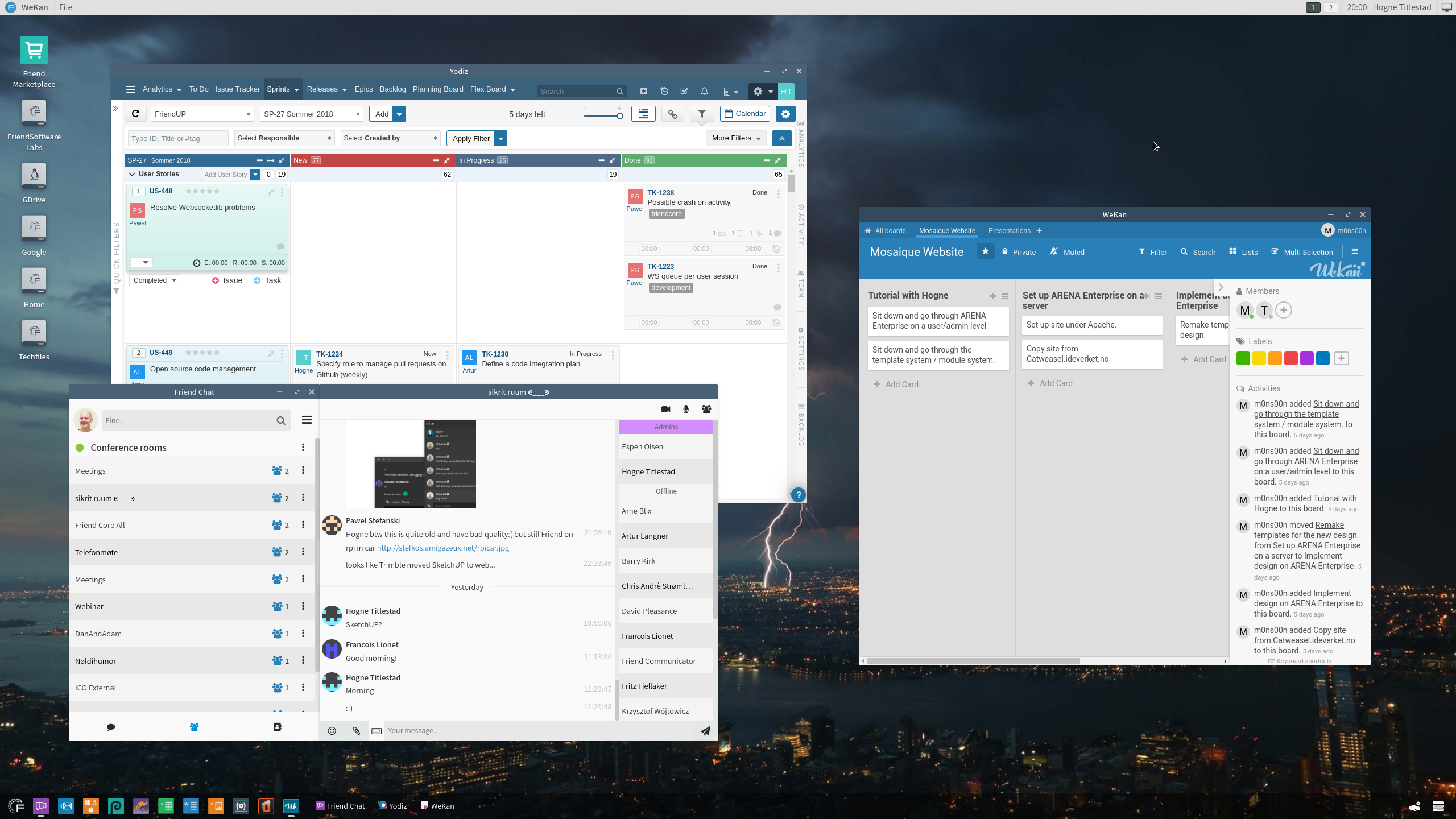Friend.md 7.4 KB
TODO
WeKan:
- integration to Friend TODO list https://github.com/FriendUPCloud/friendup/issues/114
- timezone https://github.com/wekan/wekan/wiki/Timezone
Friend Desktop Cloud OS:
- Secure encrypted skinnable fast Open Source desktop in webbrowser/mobile/desktop app
- WeKan as app at Friend
Chat
Discord link at https://friendos.com/en/developers/
Not in use currently: IRC at Freenode #friendup
Website
Video
https://www.youtube.com/watch?v=SB4dNC7u2MU
Roadmap
- It's possible to use Wekan with Friend. At 2019-06-30 Wekan also works at Raspberry Pi like Friend already works, it makes possible local RasPi-only network.
- Then on local network you can use RasPi Cromium or Friend mobile/tablet Android/iOS app to connect to local network Friend desktop, also possible without connection to Internet.
- If using RasPi4 with 4 GB RAM or more, it's possible to run Wekan+Friend+Desktop etc on same RasPi4, servers+client webbrowser.
- Alternative to RasPi is Orange Pi 5 that can have 16 GB RAM http://www.orangepi.org/html/hardWare/computerAndMicrocontrollers/details/Orange-Pi-5-plus.html
Screenshot
Wekan Friend development version at Friend Desktop. Not released to Friend Store yet.
More Screenshots of Wekan and Friend at https://blog.wekan.team/2018/05/upcoming-wekan-v1-00-and-platforms/
Source code
Friend Server source code at GitHub https://github.com/FriendUPCloud/friendup . Mobile apps are not at GitHub yet.
Friend Apps source code at GitHub https://github.com/FriendUPCloud/friend-applications
Wekan FriendUPApp source code at GitHub https://github.com/wekan/FriendUPApp
Friend repos:
Docker
- https://github.com/primesoftnz/friendos-docker
- https://github.com/wekan/friendos-docker
- https://github.com/wekan/docker-friendup
AmiBase, mount Friend disk:
- https://github.com/steffest/AmiBase/blob/master/plugins/friend/friend.js
- https://www.stef.be/video/AmiBase_Friend_Filesystem.mp4
Other Web Desktops:
- Puavo, based on Debian, for schools https://github.com/puavo-org
- Win11 React https://github.com/xet7/win11
- Win11 Svelte https://github.com/xet7/win11-svelte
News about Wekan at Friend
- Friend Software Labs Releases FriendUP v1.2 Release Candidate https://medium.com/friendupcloud/friend-software-labs-releases-friendup-v1-2-release-candidate-637d7bf800d4
- Medium 2018-01-26: With Friend Wekan! https://medium.com/friendupcloud/with-friend-wekan-707af8d04d9f , you can discuss at Hacker News https://news.ycombinator.com/item?id=16240639
News about Friend
- Video of Friend Desktop walkthrough https://www.youtube.com/watch?v=PX-74ooqino
- Friend Network and Friend Store questions answered https://medium.com/friendupcloud/friend-network-and-friend-store-questions-answered-56fefff5506a
- How Friend Store unifies Blockchain projects https://medium.com/friendupcloud/how-friend-store-unifies-blockchain-projects-d3a889874bec
- Video of Friend Talk at Blockchangers Event - Oslo 2018 https://www.youtube.com/watch?v=7AsSlFenRwQ
- Video of Friend talk at DeveloperWeek 2018 https://medium.com/friendupcloud/video-of-our-talk-at-developerweek-2018-e9b10246a92f
- Friend interview at FLOSS450 https://twit.tv/shows/floss-weekly/episodes/450
Install from Source
TODO: Update install info
1. Setup new Ubuntu 16.04 64bit server or VM
Install script currently works only on Ubuntu 16.04 (and similar Xubuntu 16.04 64bit etc).
2. Install git and create repos directory
sudo apt-get update
sudo apt-get install git
mkdir ~/repos
cd repos
3. Clone Friend server repo
git clone https://github.com/FriendUPCloud/friendup
4. Clone Friend Apps repos
git clone https://github.com/FriendUPCloud/friend-applications
5. Clone Friend Chat repo
git clone https://github.com/FriendSoftwareLabs/friendchat
6. Clone Wekan App repo
git clone https://github.com/wekan/FriendUPApp
7. Optional: Clone Webmail repo
git clone https://github.com/RainLoop/rainloop-webmail
8. Install Friend to ~/repos/friendup/build directory
This will install:
- MySQL database, credentials are in install.sh script, can be changed
Untrusted SSL certificate for Friend with OpenSSL command
cd friendup ./install.sh9. Add Wekan app
cd ~/repos/friendup/build/resources/webclient/apps ln -s ~/repos/FriendUPApp/Wekan Wekan10. Add other apps
cd ~/repos/friendup/build/resources/webclient/apps ln -s ~/repos/FriendUPCloud/friend-applications/Astray Astray ln -s ~/repos/FriendUPCloud/friend-applications/CNESSatellites CNESSatellites ln -s ~/repos/FriendUPCloud/friend-applications/CubeSlam CubeSlam ln -s ~/repos/FriendUPCloud/friend-applications/Doom Doom ln -s ~/repos/FriendUPCloud/friend-applications/FriendBrowser FriendBrowser ln -s ~/repos/FriendUPCloud/friend-applications/GameOfBombs GameOfBombs ln -s ~/repos/FriendUPCloud/friend-applications/GeoGuessr GeoGuessr ln -s ~/repos/FriendUPCloud/friend-applications/Instagram Instagram ln -s ~/repos/FriendUPCloud/friend-applications/InternetArchive InternetArchive ln -s ~/repos/FriendUPCloud/friend-applications/MissileGame MissileGame ln -s ~/repos/FriendUPCloud/friend-applications/Photopea Photopea ln -s ~/repos/FriendUPCloud/friend-applications/PolarrPhotoEditor PolarrPhotoEditor ln -s ~/repos/FriendUPCloud/friend-applications/Swooop Swooop ln -s ~/repos/FriendUPCloud/friend-applications/TED TED11. Optional: Add custom modules
cd ~/repos/friendup/build/modules ln -s ~/repos/mysupermodule mysupermodule12. Install Wekan Snap
sudo apt-get -y install snapd sudo snap install wekan --channel=latest/candidate13. ROOT_URL settings to your server IP address
sudo snap set wekan root-url='http://192.168.0.100:5000' sudo snap set wekan port='5000'14. Start Wekan
sudo snap start wekan sudo snap enable wekan15. Start Friend
a) To background:
cd ~/repos/friendup/build ./nohup_FriendCore.shb) to foreground, useful when developing:
./Phonix_FriendCore.shor some of the following
./Phonix_FriendCoreGDB.sh ./ValgrindGriendCore.sh16. Use with webbrowser
Chrome or Chromium works best 32bit/64bit OS and also with Raspberry Pi on ARM.
https://localhost:6502/webclient/index.html
Username: fadmin
Password: securefassword
17. Use with mobile app
Play Store: FriendUP by Friend Software Labs
iOS App Store for iPhone/iPad: If not at App Store, ask
Using Friend Android app to connect to your Friend server URL.
There is also Friend iOS app, but I think it's not yet officially released. If someone is interested, invite to iOS Testflight can be had from Friend chat.
Adding app icons to Friend desktop menus
@CraigL: I found that when I added my web apps to the Dock (by dragging the .jsx file onto it) The app list (on the left side) in the Dock editor showed the full path of the application even after adding a "Display Name" field entry. What I did was to use the Display Name entry for the App list (if available). What I ended up with was: Orig:
App List => /Home/apps/Youtube/YouTube.jsx
New:
App List => YouTube
My change is here. The fix was simple enough. Tracking it down took me a long time :grinning: