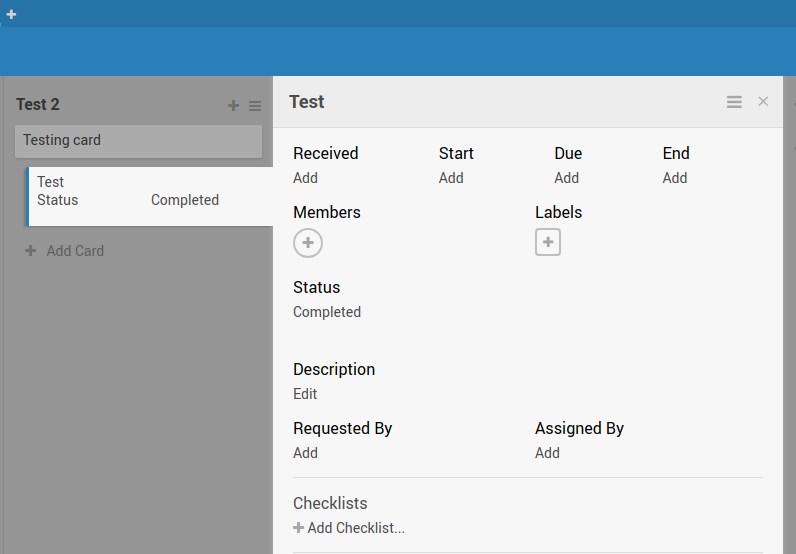[Custom Fields issue](https://github.com/wekan/wekan/issues/807)
## To translators, about the word Custom
See other feature for description of Custom https://github.com/wekan/wekan/wiki/Customize-Translations
## 1) Click: Board hamburger menu / Custom Fields
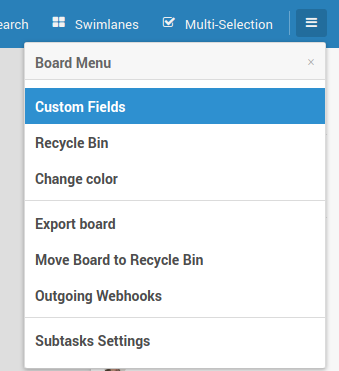 ## 2) Click: Create Field, add details and Save
## 2) Click: Create Field, add details and Save
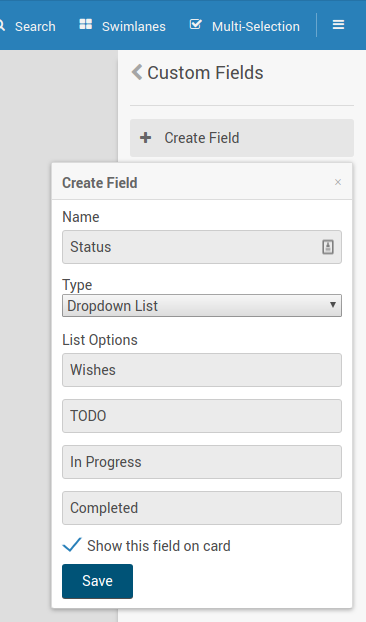 ## 3) Click: Card Details hamburger menu / Edit custom fields
## 3) Click: Card Details hamburger menu / Edit custom fields
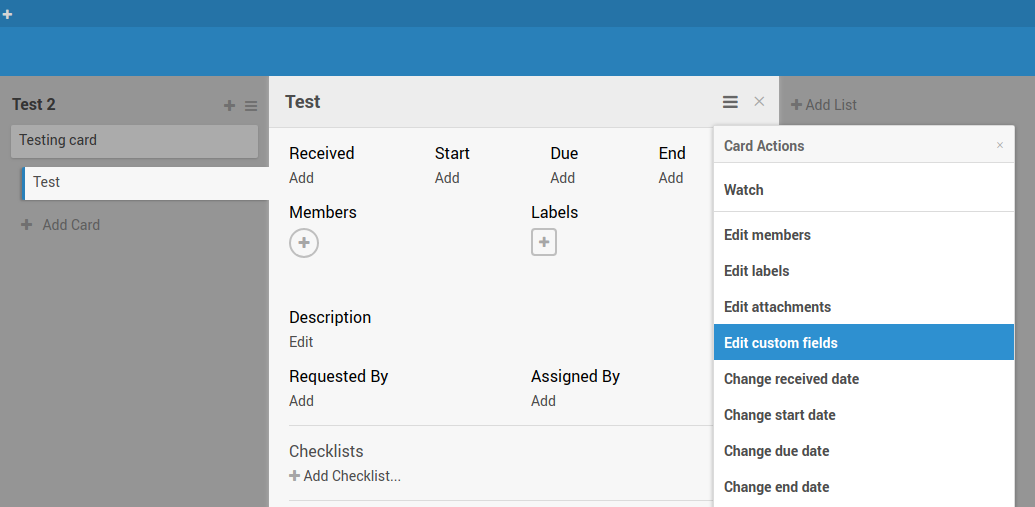 ## 4) Click: Your Custom Field name to insert it to Card
## 4) Click: Your Custom Field name to insert it to Card
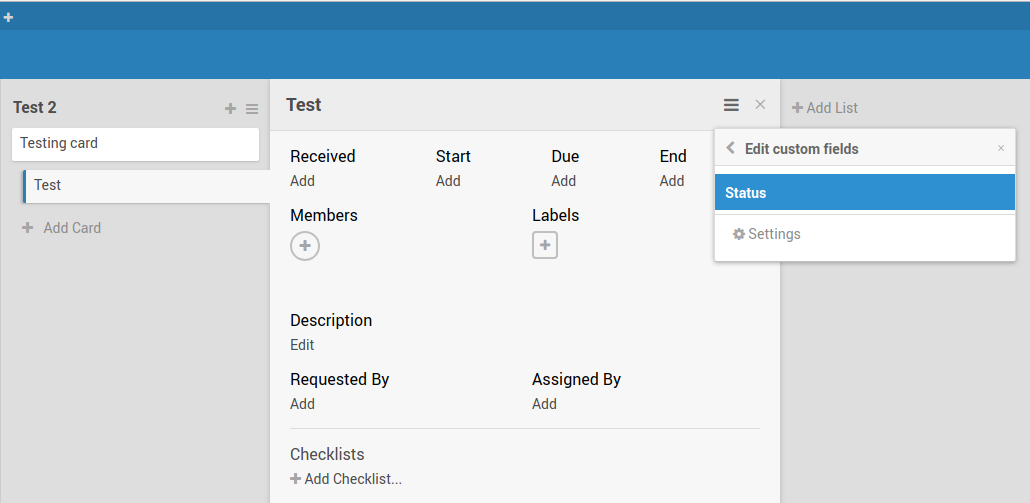 ## 5) Click: Your selection from your Custom Field
## 5) Click: Your selection from your Custom Field
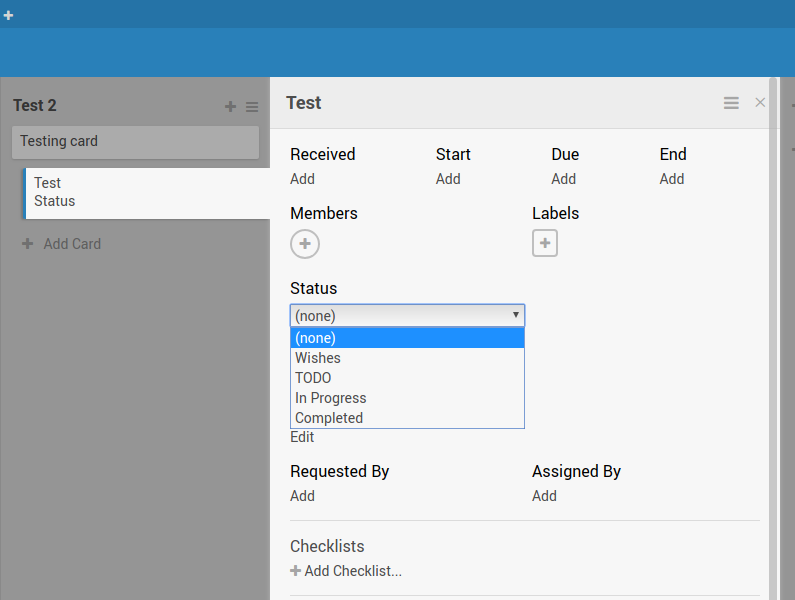 ## 6) Custom Field is shown at Minicard and Card Details
## 6) Custom Field is shown at Minicard and Card Details
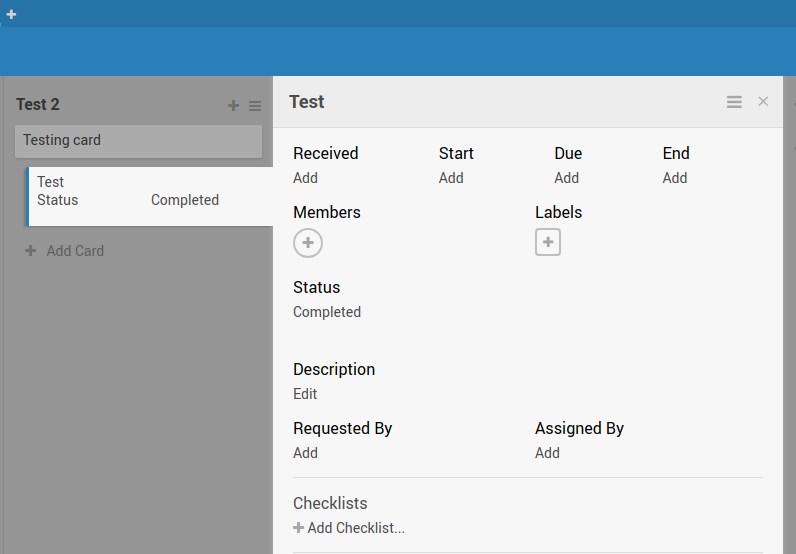
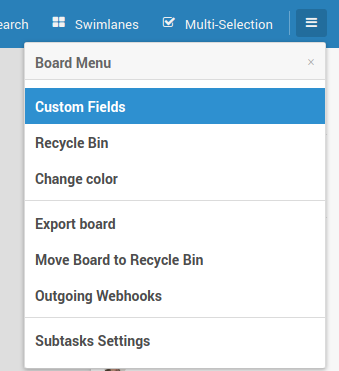 ## 2) Click: Create Field, add details and Save
## 2) Click: Create Field, add details and Save
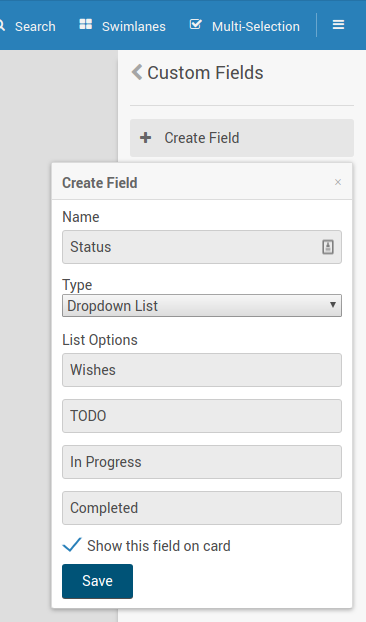 ## 3) Click: Card Details hamburger menu / Edit custom fields
## 3) Click: Card Details hamburger menu / Edit custom fields
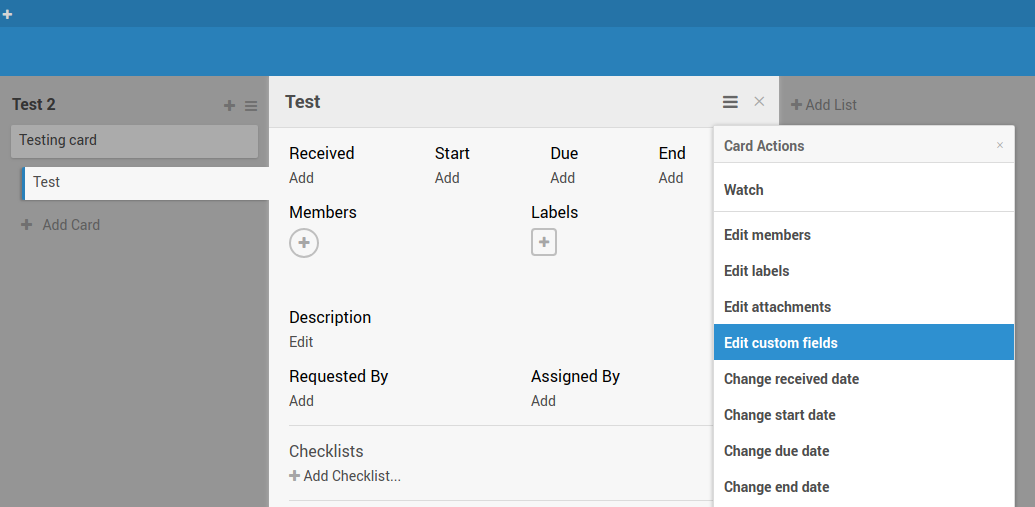 ## 4) Click: Your Custom Field name to insert it to Card
## 4) Click: Your Custom Field name to insert it to Card
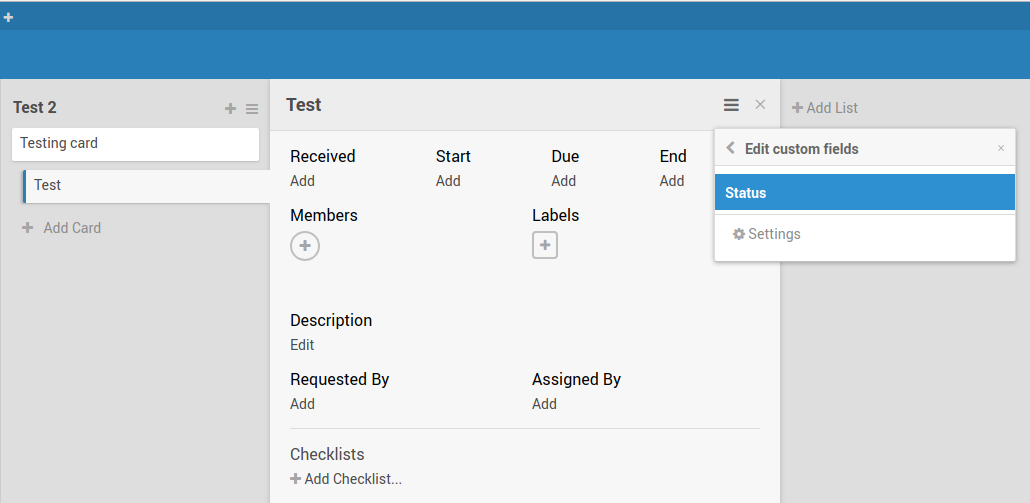 ## 5) Click: Your selection from your Custom Field
## 5) Click: Your selection from your Custom Field
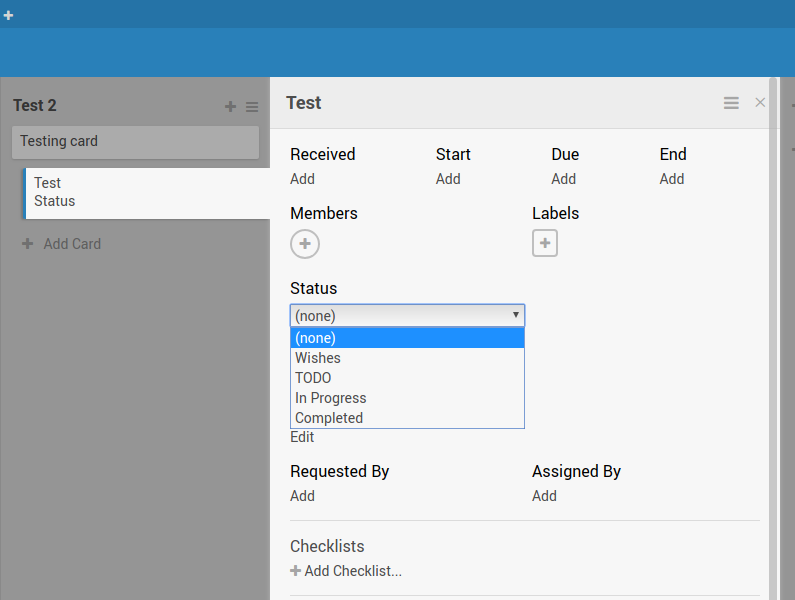 ## 6) Custom Field is shown at Minicard and Card Details
## 6) Custom Field is shown at Minicard and Card Details