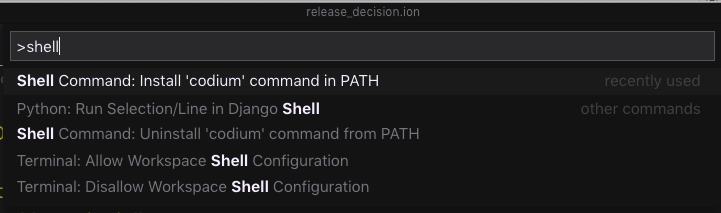usage.md 3.7 KB
Usage
Table of Contents
- Sign in with GitHub
- Accounts authentication
- How do I run VSCodium in portable mode?
- How do I fix the default file manager?
- How do I press and hold a key and have it repeat in VSCodium?
- How do I open VSCodium from the terminal?
Sign in with GitHub
In VSCodium, Sign in with GitHub is using a Personal Access Token.
Follow the documentation https://docs.github.com/en/github/authenticating-to-github/creating-a-personal-access-token to create your token.
Select the scopes dependending on the extension which needs access to GitHub. (GitLens requires the repo scope.)
Linux
If you are getting the error Writing login information to the keychain failed with error 'The name org.freedesktop.secrets was not provided by any .service files'., you need to install the package gnome-keyring.
How do I run VSCodium in portable mode?
You can follow the Portable Mode instructions from the Visual Studio Code website.
- Windows / Linux : the instructions can be followed as written.
- macOS : portable mode is enabled by the existence of a specially named folder. For Visual Studio Code that folder name is
code-portable-data. For VSCodium, that folder name iscodium-portable-data. So to enable portable mode for VSCodium on Mac OS, follow the instructions outlined in the link above, but create a folder namedcodium-portable-datainstead ofcode-portable-data.
How do I fix the default file manager (Linux)?
In some cases, VSCodium becomes the file manager used to open directories (instead of apps like Dolphin or Nautilus).
It's due to that no application was defined as the default file manager and so the system is using the latest capable application.
To set the default app, create the file ~/.config/mimeapps.list with the content like:
[Default Applications]
inode/directory=org.gnome.Nautilus.desktop;
You can find your regular file manager with the command:
> grep directory /usr/share/applications/mimeinfo.cache
inode/directory=codium.desktop;org.gnome.Nautilus.desktop;
How do I press and hold a key and have it repeat in VSCodium (Mac)?
This is a common question for Visual Studio Code and the procedure is slightly different in VSCodium because the defaults path is different.
$ defaults write com.vscodium ApplePressAndHoldEnabled -bool false
How do I open VSCodium from the terminal?
For macOS and Windows:
- Go to the command palette (View | Command Palette...)
- Choose
Shell command: Install 'codium' command in PATH.
This allows you to open files or directories in VSCodium directly from your terminal:
~/in-my-project $ codium . # open this directory
~/in-my-project $ codium file.txt # open this file
Feel free to alias this command to something easier to type in your shell profile (e.g. alias code=codium).
On Linux, when installed with a package manager, codium has been installed in your PATH.
From Linux .tar.gz
When the archive VSCodium-linux-<arch>-<version>.tar.gz is extracted, the main entry point for VSCodium is ./bin/codium.